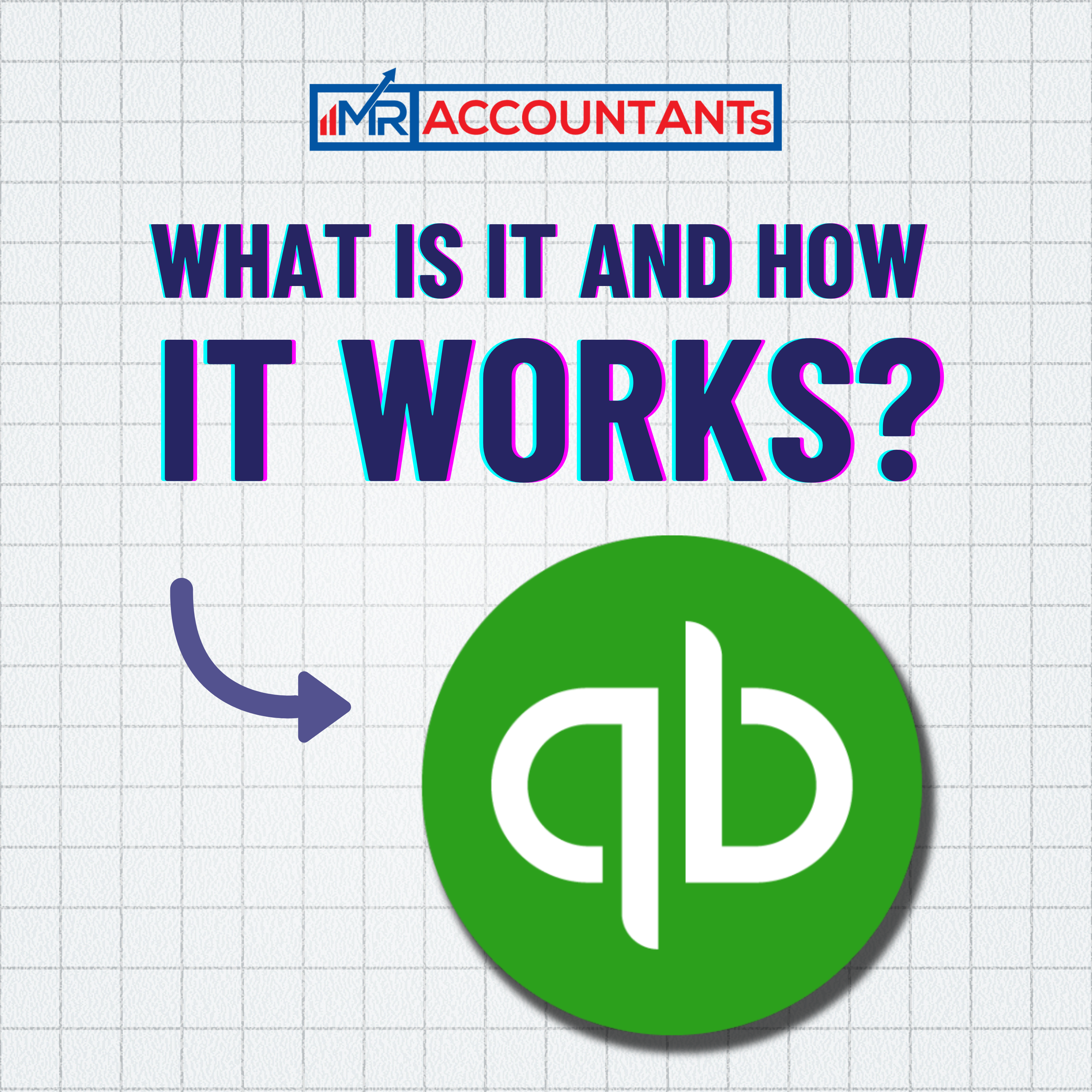What is QuickBooks and How it Works? Exploring Its Functionality and Operational Mechanics
In today’s fast-paced business environment, managing finances efficiently is crucial for success. Small businesses, freelancers, and entrepreneurs often struggle to maintain accurate financial records amidst their hectic schedules. This is where QuickBooks steps in, offering a comprehensive solution for financial management. In this blog, we’ll know about what QuickBooks is and how it works, helping you harness its power to streamline your financial processes.
What is QuickBooks?
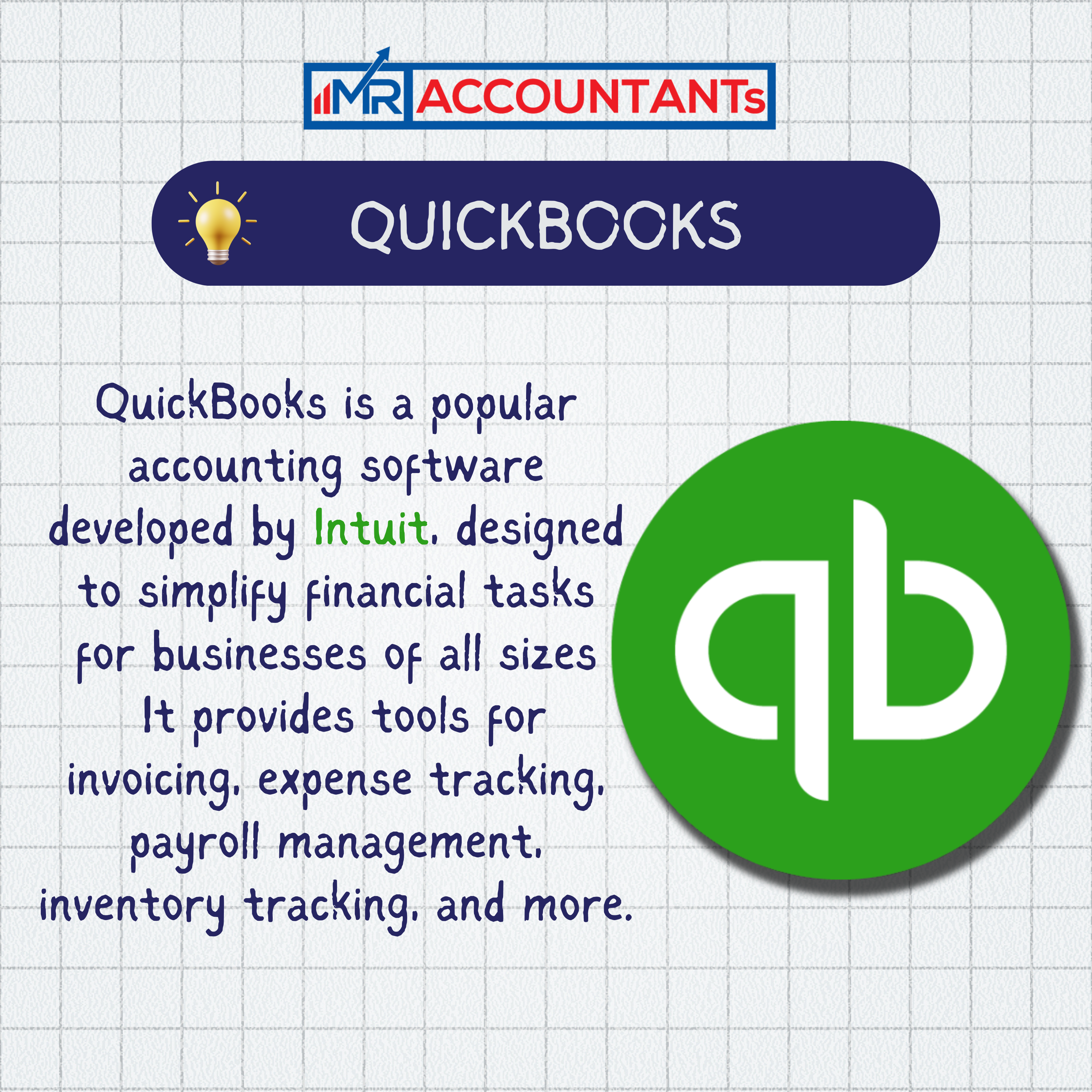
QuickBooks is a popular accounting software developed by Intuit, designed to simplify financial tasks for businesses of all sizes. It provides tools for invoicing, expense tracking, payroll management, inventory tracking, and more. Whether you’re a sole proprietor, a small business owner, or a growing enterprise, QuickBooks offers solutions tailored to your specific needs.
How Does QuickBooks Work?
Setting Up:
The first step in using QuickBooks is setting up your account. You’ll need to input your company’s information, such as name, industry, address, and tax ID. QuickBooks offers different versions tailored to various industries, ensuring you have the features you need for your business type.
Chart of Accounts:
QuickBooks utilizes a chart of accounts to categorize your financial transactions. This includes assets, liabilities, equity, income, and expenses. You can customize your chart of accounts to align with your business structure and reporting needs.
Bank Integration:
One of the key features of QuickBooks is its ability to integrate with your bank accounts. This allows you to automatically import transactions, saving you time on manual data entry. You can reconcile your accounts effortlessly, ensuring accuracy in your financial records.
Invoicing and Payments:
QuickBooks simplifies the invoicing process, allowing you to create professional-looking invoices with ease. You can customize invoices with your logo, terms, and payment options. QuickBooks also facilitates online payments, allowing your clients to pay invoices electronically, accelerating cash flow.
Expense Tracking:
Tracking expenses is essential for monitoring your business’s financial health. QuickBooks enables you to categorize expenses, attach receipts, and track spending in real-time. You can set up recurring expenses for bills like rent, utilities, and subscriptions, streamlining your financial workflow.
Reporting and Analysis:
QuickBooks offers robust reporting capabilities, providing insights into your business’s performance. You can generate financial statements, profit and loss reports, balance sheets, and more. These reports help you make informed decisions and identify areas for improvement.
Payroll Management:
Managing payroll can be complex, but QuickBooks simplifies the process. You can calculate employee wages, withhold taxes, and generate pay stubs effortlessly. QuickBooks also handles payroll taxes and compliance, ensuring you meet regulatory requirements.
Inventory Management:
For businesses that deal with inventory, QuickBooks offers inventory management features. You can track inventory levels, monitor sales trends, and reorder stock when necessary. This helps you optimize inventory turnover and avoid stockouts or overstocking.
Power of QuickBooks for Your Business
In businesses, every minute counts. That’s why savvy entrepreneurs turn to QuickBooks, the powerhouse accounting software that not only simplifies financial management but also turbocharges your business operations. Here’s how:
Seamless Integration: QuickBooks isn’t just another accounting tool—it’s the cornerstone of your business’s digital ecosystem. By signing up for QuickBooks, you open the door to a world of integration possibilities. Whether you’re using customer relationship management (CRM) software or other platforms, QuickBooks seamlessly syncs up, streamlining your processes and saving you valuable time.
Irresistible Offers: QuickBooks knows how to sweeten the deal. Right now, they’re offering not one, but two incredible specials. You can dip your toes in the water with a risk-free 30-day trial, or dive right in and enjoy a jaw-dropping 50% discount on your first three months. With deals this good, why wait?
Financial Wizardry: Say goodbye to the days of drowning in paperwork and scrambling to compile financial statements. QuickBooks puts the power in your hands, giving you easy access to essential reports like balance sheets, profit and loss statements, cash flow statements, and more. Need to share these reports with your accountant? No problem—QuickBooks makes it a breeze, no login required.
Effortless Inventory Management: Keeping track of inventory can be a headache, but QuickBooks turns it into a walk in the park. With automatic updates and seamless integration, you’ll never miss a beat. Every sale, every expense—it’s all accounted for, leaving you free to focus on growing your business.
Tax-Time Triumph: Tax season strikes fear into the hearts of many business owners, but with QuickBooks in your corner, you’ll breeze through with confidence. Say goodbye to manual calculations and endless paperwork. QuickBooks does the heavy lifting for you, automatically calculating income, expenses, and even payroll taxes. And with the ability to scan and upload receipts in real-time via the mobile app, tax time becomes a stress-free affair.
QuickBooks, the leading accounting software trusted by millions of businesses worldwide, offers a range of pricing plans to suit different needs and budgets. Whether you’re a freelancer, a small business owner, or a growing enterprise, there’s a QuickBooks plan designed just for you. Let’s delve into the details of QuickBooks pricing to help you make an informed decision for your business.
QuickBooks Online Pricing:
QuickBooks Online is a cloud-based accounting solution that offers flexibility and accessibility. It comes in several tiers, each offering different features and functionality:
Simple Start: Ideal for freelancers and sole proprietors, Simple Start offers basic features such as income and expense tracking, invoicing, and receipt capture. Pricing starts at $25 per month.
Essentials: Suited for small businesses with multiple users, Essentials adds features like bill management and time tracking. Pricing starts at $50 per month.
Plus: Designed for growing businesses, Plus includes advanced features such as project tracking, inventory management, and enhanced reporting. Pricing starts at $80 per month.
Advanced: Tailored for larger businesses with complex needs, Advanced offers robust features like batch invoicing, custom user permissions, and dedicated customer support. Pricing starts at $180 per month.
QuickBooks Desktop Pricing:
QuickBooks Desktop is a software solution installed on your computer, offering powerful features and robust functionality. It comes in several editions, each catering to different business needs:
Pro: Suitable for small businesses that need basic accounting functionality, Pro offers features like invoicing, expense tracking, and financial reporting. Pricing starts at $399.99 for a one-time purchase.
Premier: Geared towards industry-specific businesses, Premier includes all the features of Pro, plus industry-specific tools for contractors, retailers, nonprofits, and more. Pricing starts at $649.99 for a one-time purchase.
Enterprise: Designed for larger businesses with complex needs, Enterprise offers advanced features such as advanced inventory management, advanced reporting, and advanced pricing. Pricing starts at $1,213 per year.
Additional Costs:
It’s important to note that while QuickBooks pricing plans cover the core software features, there may be additional costs for add-ons and services such as payroll processing, payment processing, and live bookkeeping services. These costs vary depending on your business needs and usage.
Special Offers:
QuickBooks often runs special offers and promotions, such as discounts for new customers or discounted rates for the first few months of subscription. Be sure to check their website or speak with a sales representative to take advantage of these offers.
How is QuickBooks different from Microsoft Excel?
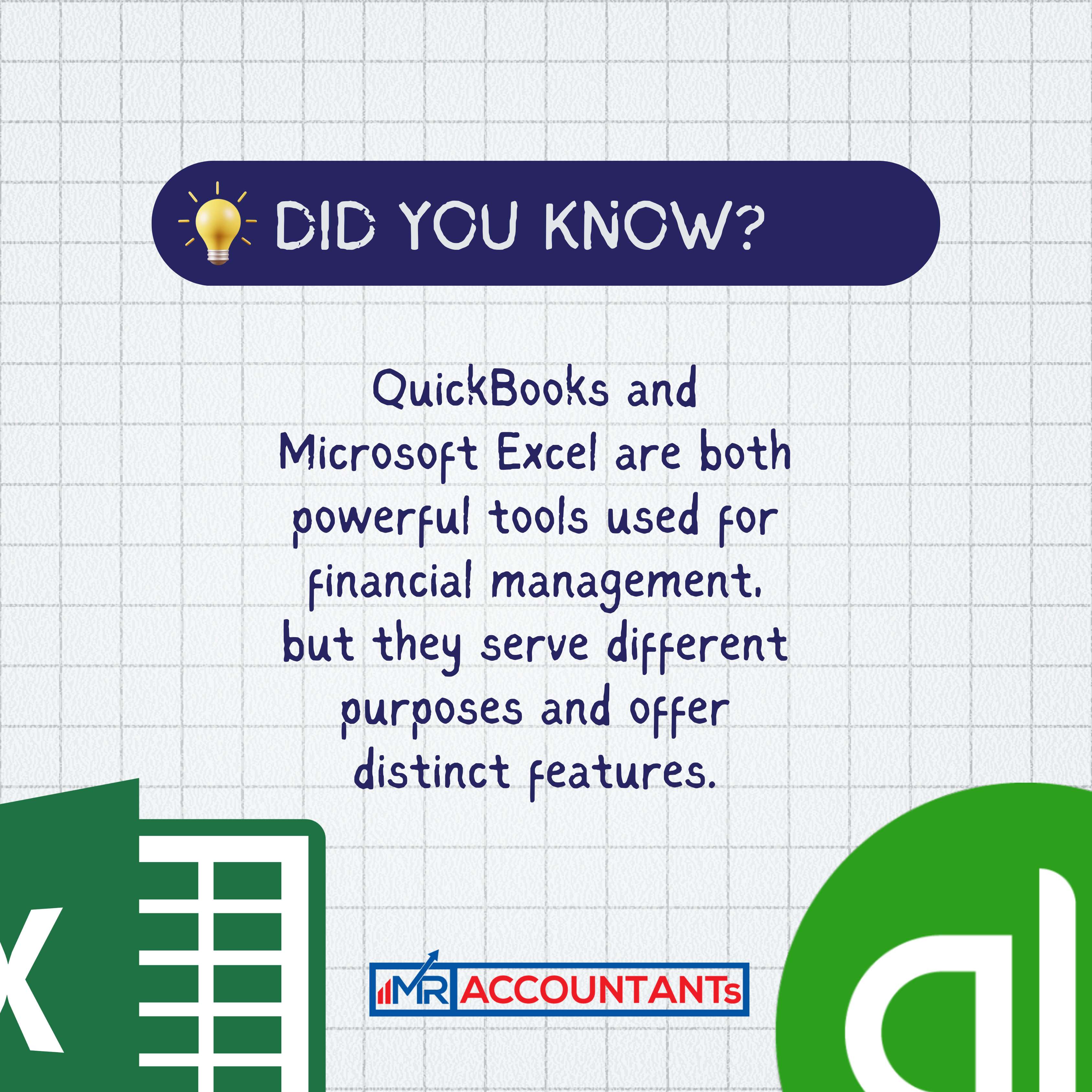
QuickBooks and Microsoft Excel are both powerful tools used for financial management, but they serve different purposes and offer distinct features. Here are some key differences between QuickBooks and Microsoft Excel:
Purpose and Functionality:
QuickBooks: QuickBooks is specialized accounting software designed specifically for managing finances, invoicing, payroll, inventory, and other business-related tasks. It offers features like automated bookkeeping, bank reconciliation, invoicing templates, and financial reporting tailored to business needs.
Microsoft Excel: Excel is a general-purpose spreadsheet program used for organizing, analyzing, and visualizing data. While it can be used for basic accounting tasks, it lacks the specialized features and automation capabilities of QuickBooks.
Automation and Integration:
QuickBooks: QuickBooks automates many accounting processes, such as transaction categorization, tax calculations, and financial reporting. It also integrates with other business software, such as CRM systems and payment processors, streamlining workflows and reducing manual data entry.
Microsoft Excel: Excel requires manual input and manipulation of data. While it offers formulas and functions for automating calculations, it lacks the seamless integration with external systems that QuickBooks provides.
Scalability:
QuickBooks: QuickBooks offers scalable solutions for businesses of all sizes, from freelancers and small businesses to large enterprises. It provides different versions and pricing plans tailored to specific business needs, allowing for growth and expansion.
Microsoft Excel: Excel is limited in scalability, as it relies on manual input and can become cumbersome to manage with large datasets or complex financial transactions. While it can be used for small-scale accounting tasks, it may not be suitable for larger businesses with more extensive financial requirements.
Security and Data Protection:
QuickBooks: QuickBooks offers robust security features to protect sensitive financial data, such as encryption, user access controls, and regular data backups. It adheres to industry standards for data protection and compliance, providing peace of mind for businesses.
Microsoft Excel: Excel files can be password-protected for security, but they lack the comprehensive security features of QuickBooks. Additionally, Excel files stored locally may be vulnerable to loss or corruption if not backed up regularly.
MR-Accountants: Your Trusted Partner for QuickBooks Solutions
At MR-Accountants, we understand the importance of efficient and user-friendly tools in the accounting profession. That’s why our team of experienced accountants prefers QuickBooks for its easy-to-use interface and handy performance. As a leading accounting firm, we rely on QuickBooks to streamline our processes, from managing finances to generating insightful reports. QuickBooks’ intuitive features and robust functionality enable us to deliver high-quality services tailored to our clients’ needs.
Let MR-Accountants be your go-to partner for QuickBooks solutions. Contact us today to discover how our expertise and QuickBooks proficiency can benefit your business.